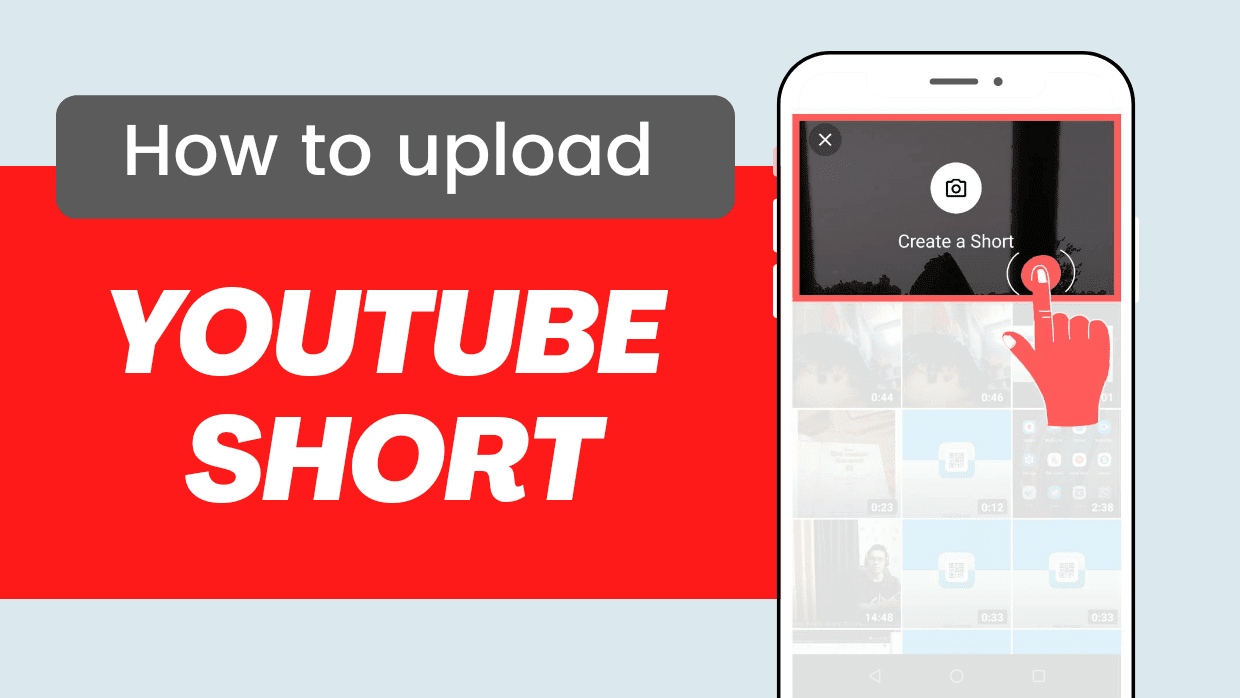
Update YouTube
First of all, update your YouTube app from the play store, or check you are using the latest version of YouTube.
Upload Video on YouTube Short
- Now open YouTube
- Click on the plus + button in the bottom navigation.
- Select the Video icon on the left side.
- At the top, Create a Short option would be visible.
- Tap on the button and start creating a video.
- You can make only a 15-second video. You can upload the video from your files too.
- After creating a video tap on the Next button
- Recheck your created video and go Next
- Now add video title, choose privacy (who can watch your video), and select your audience.
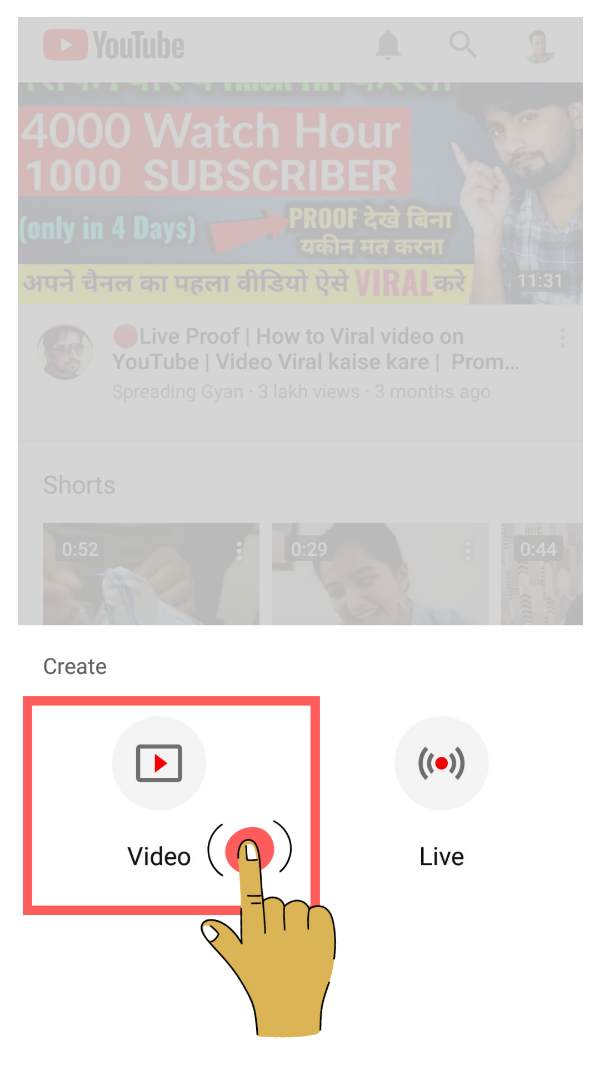
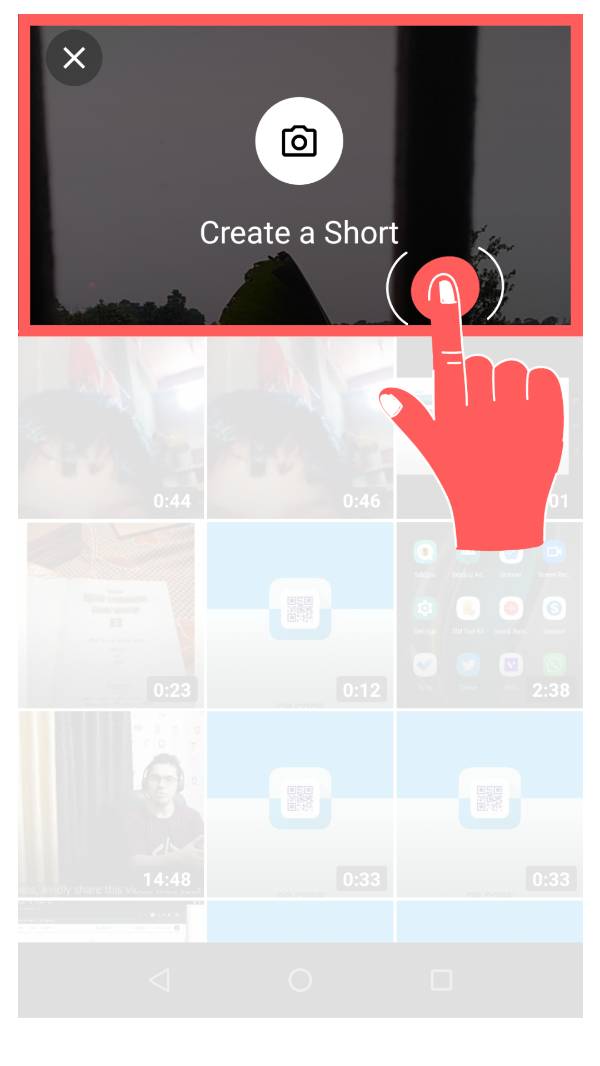
Finally, tap on the upload button. Congratulations your video has been uploaded.

