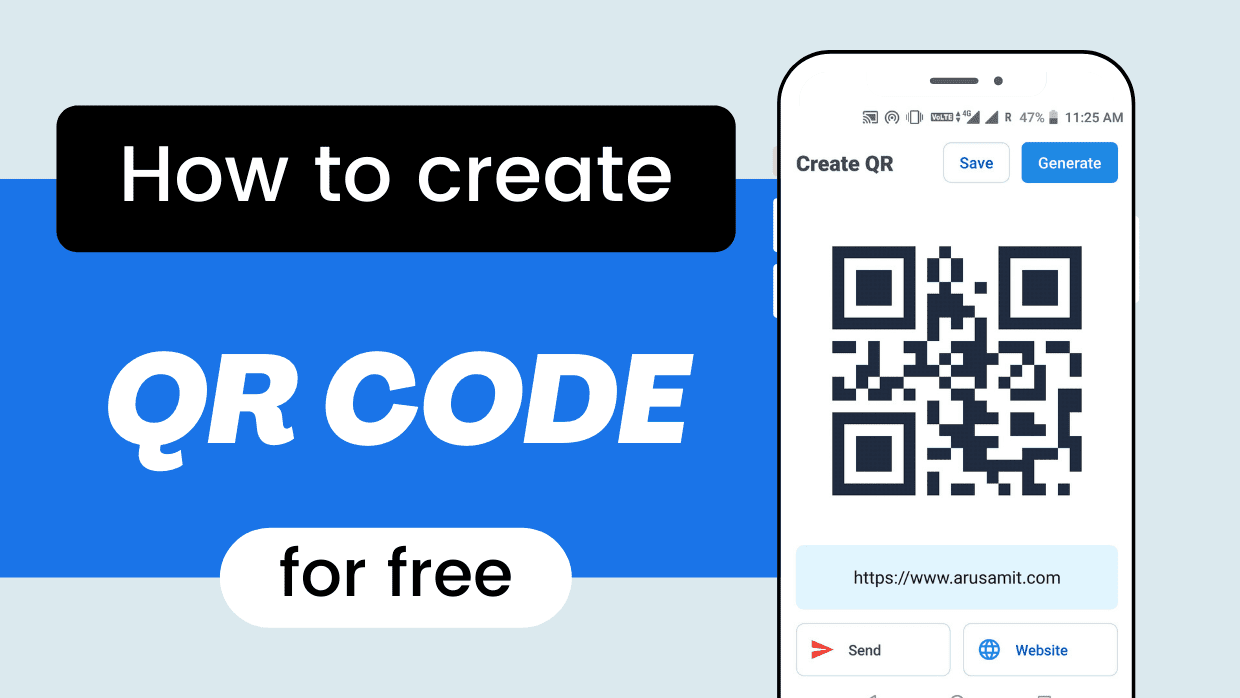
Today we are going to learn how to create qr code using a free android app. We are using this amazing QR Code Generator for demo.
Create QR Code
Open the QR creator app. Enter text, url, or number in the text box. Hit the Generate button in top right corner. Woohoo! Your QR Code generated. Now you can send this to your clients.
Save QR Code
Saving the generated code is very easy. Just hit the Save button near Generate button. Your QR Code have saved. In future, if you want to share the code with anyone, Just go to QR HIstory section. Here you get the list off all QR Code generated previously.
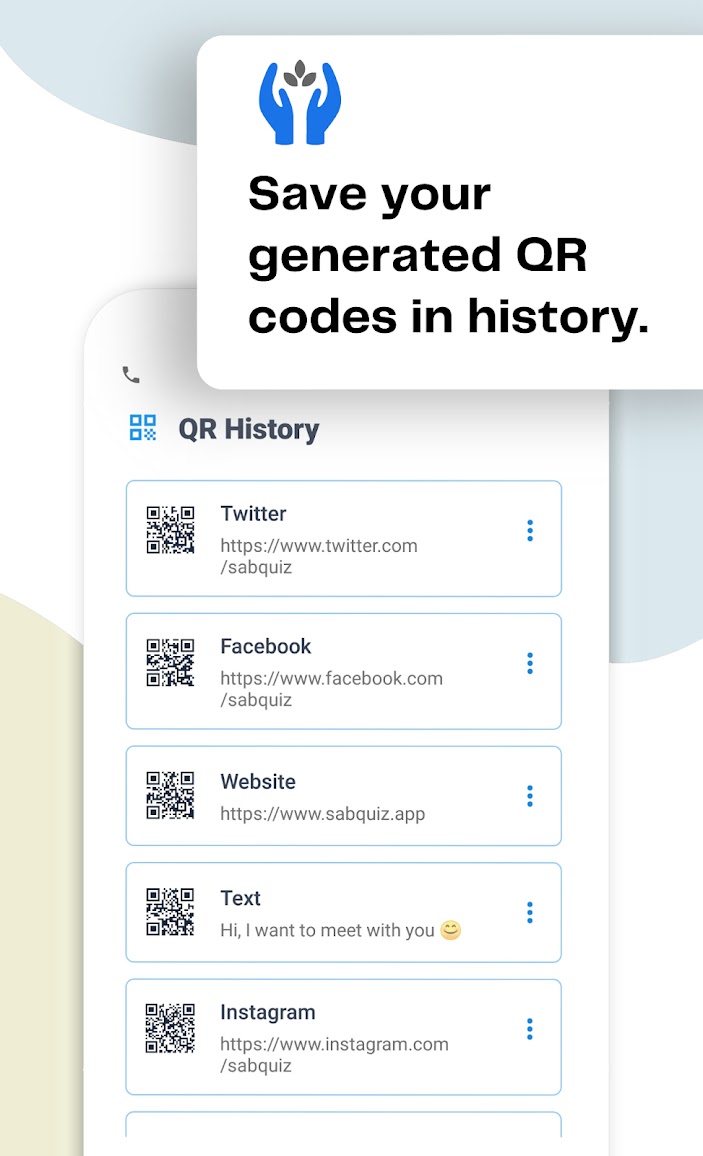
Design QR Card
In this app you get some special features too. For example, if you generate QR Code of your website, A new Website button appears. Just click the button and see the magic. A sample is given in following image.
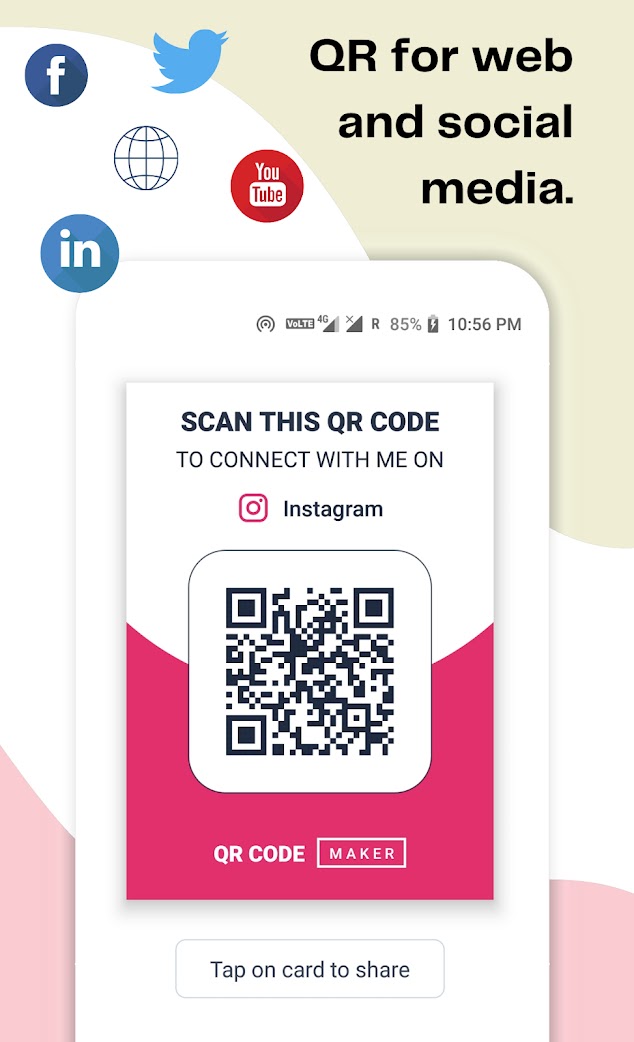
You can customize the QR Card according to your requirements.
If you want to share this card, just click on the card and confirm the dialog to share the amazing QR Card with your clients and social media fans.

